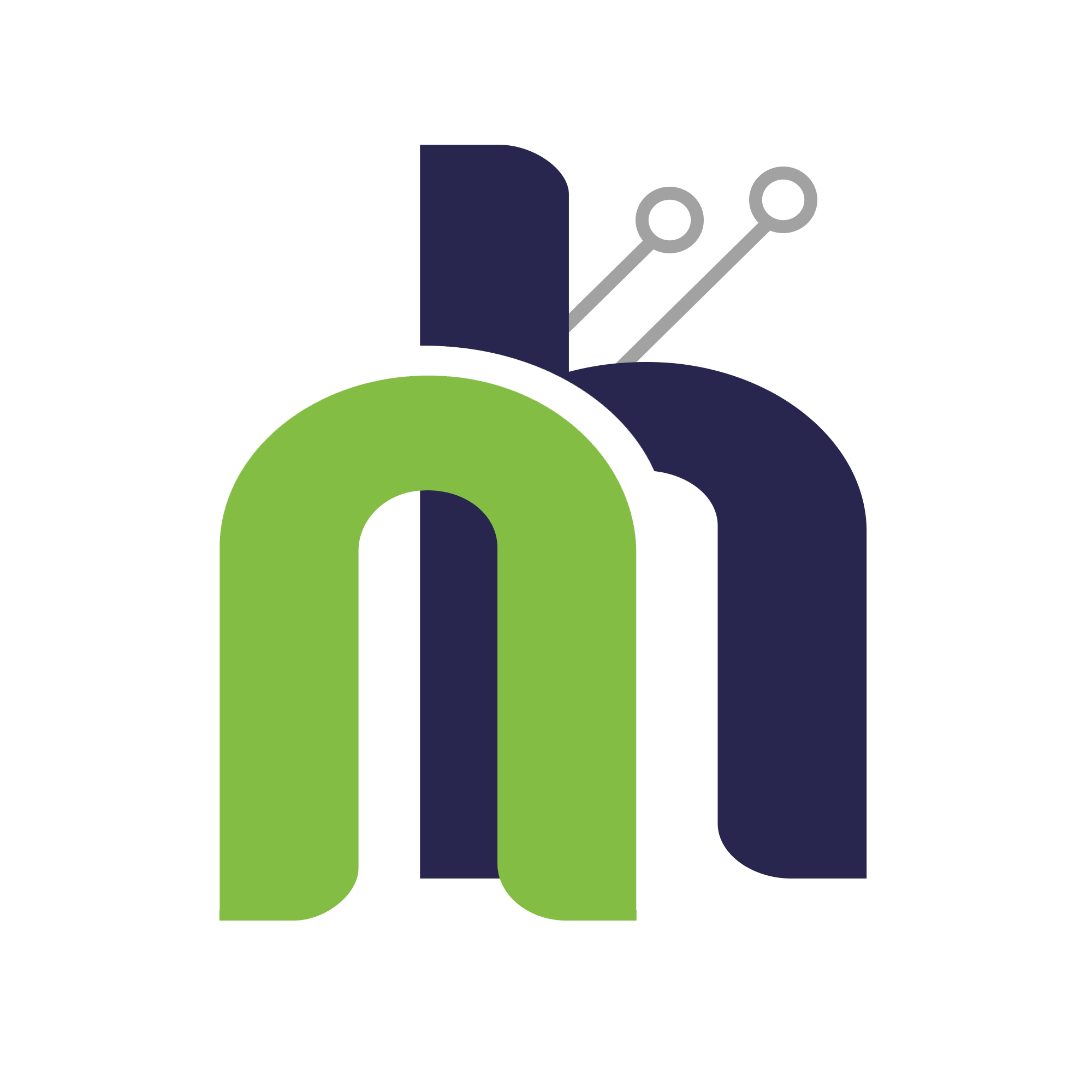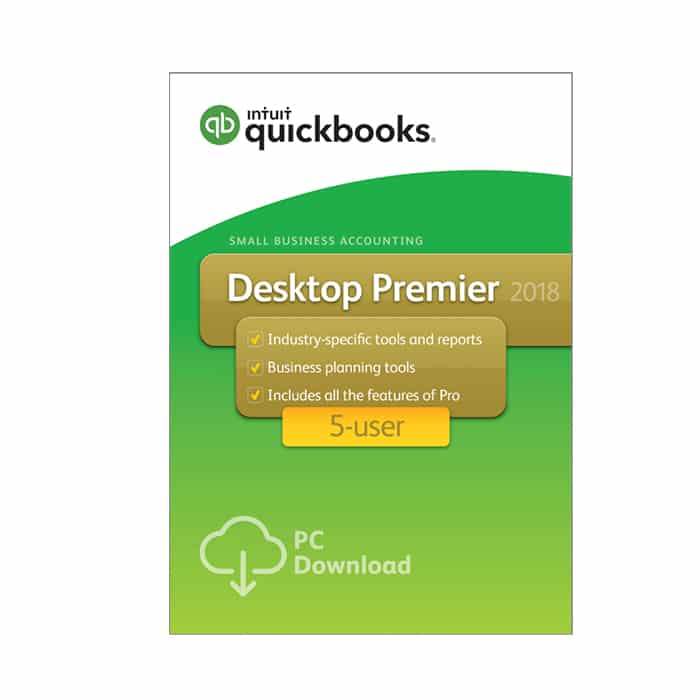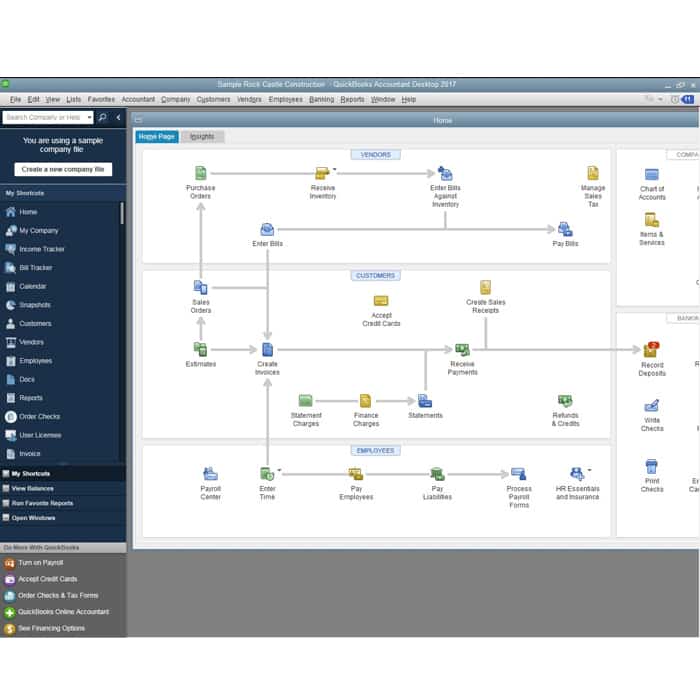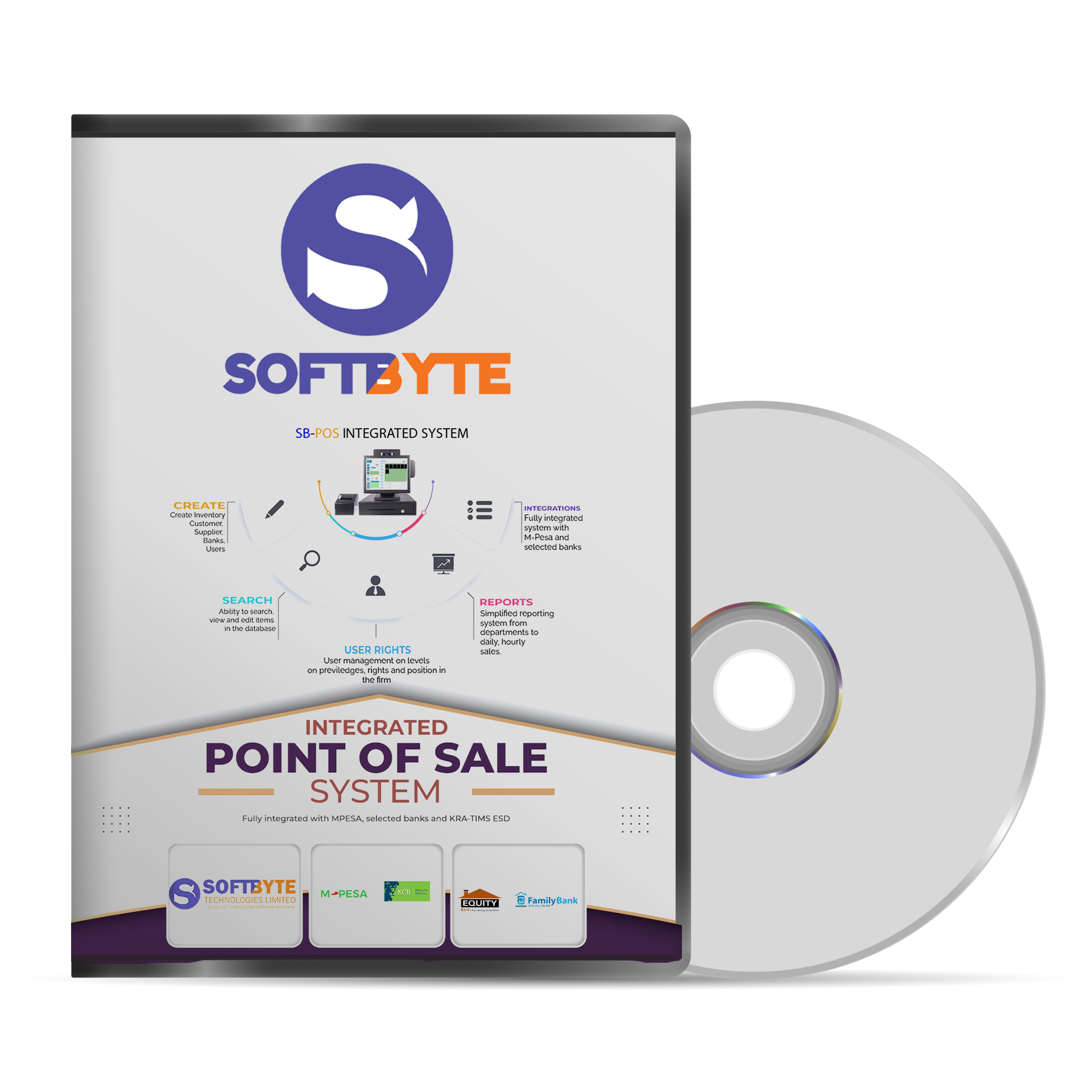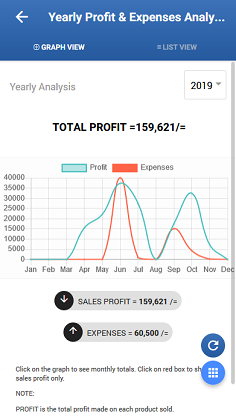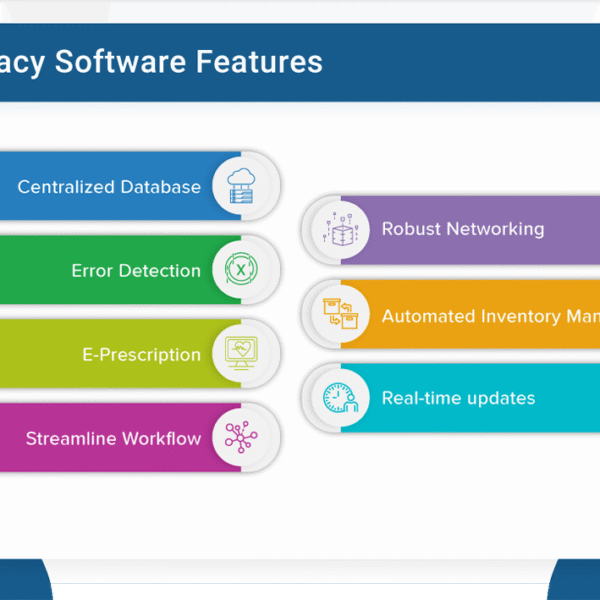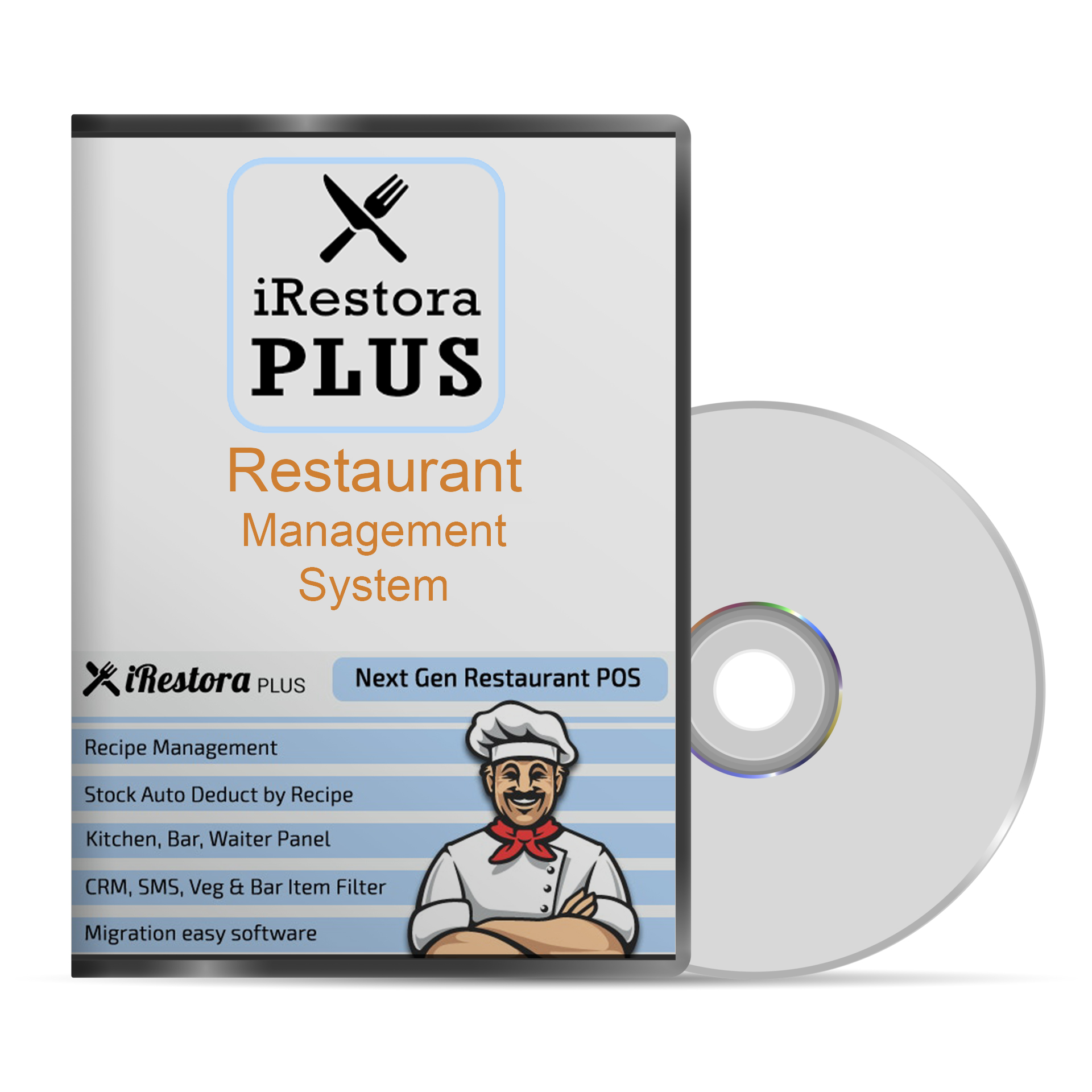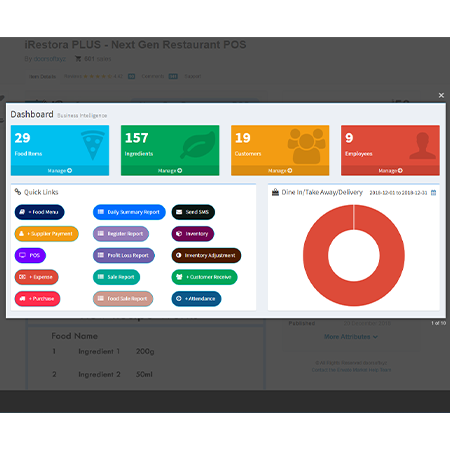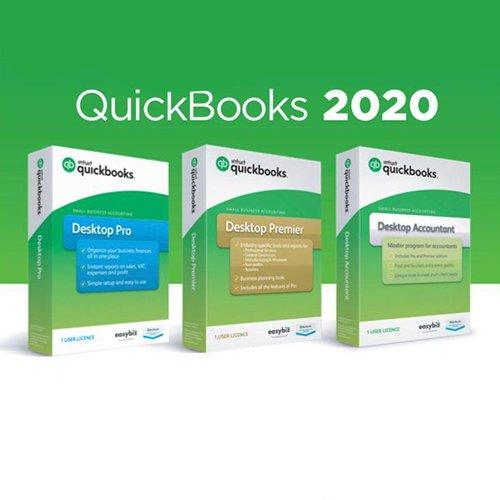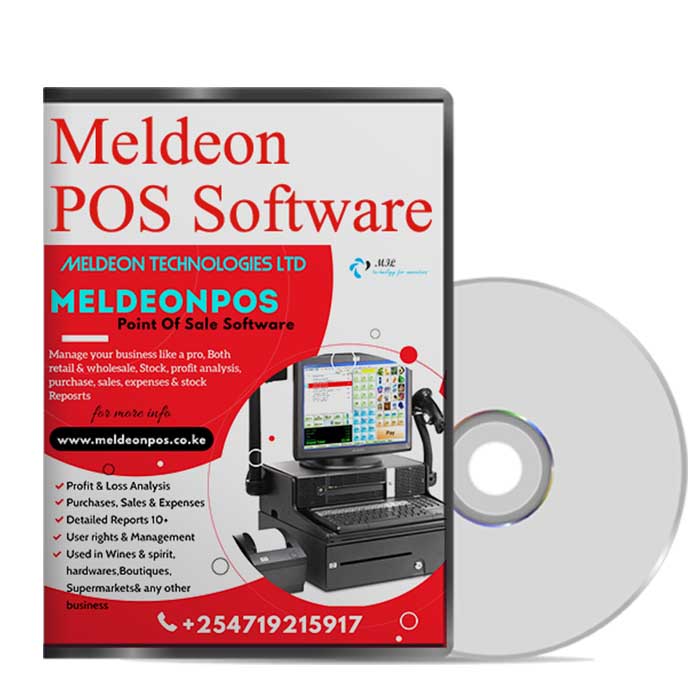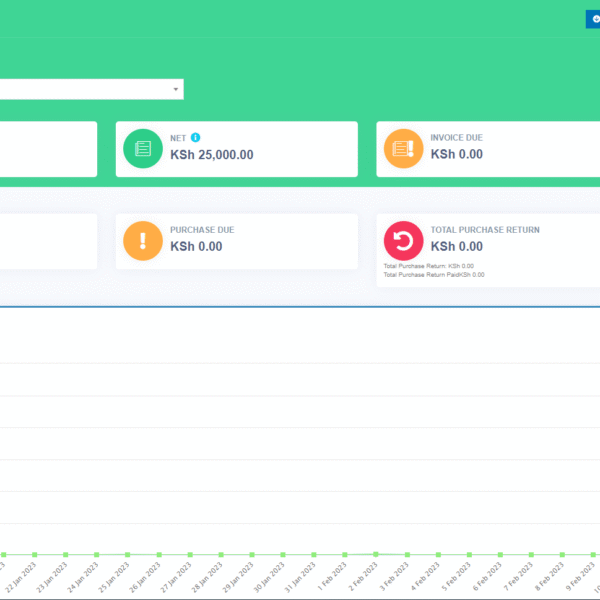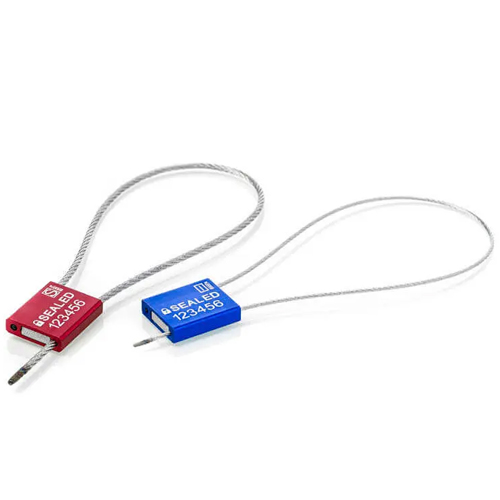Quickbooks premier 2018 Installation
- Coordinate stock activities, reports and queries making use of the Stock Centre
- Set min and max re-order points
- Setup detailed sales price lists by item (opposed to fixed percentage across all items and services in Pro)
- NEW: Search Types – Customer Type and Vendor Type
- NEW: Search as you type
Description
QuickBooks Premier 2018 offers you all of QuickBooks Pro Desktop’s features, plus industry-specific tools and reports that you can rely on. It makes it simple for you to track your sales and create orders that you need for your business. The QuickBooks software provides a number of handy features, such as fast e-invoicing and seeing your complete business performance with just one click. Order it online on Plannettech and have it delivered to your doorstep.
QUICKBOOKS PREMIER 2018 – QuickBooks Premier Is A Fast And Complete Finance Solution.
Build financial forecasts for sales and expenses
Plan ahead and anticipate trends by forecasting sales and expenses. See how different scenarios might affect you.
Keep track of everyone’s time on projects and jobs
Easily record the time you and your staff spend on projects, then automatically invoice customers for that time.
Get more pricing freedom with flexible discounting
Set prices for specific customers or jobs, change prices easily, and offer deals to match or beat competitors.
Plan ahead effectively and anticipate future trends by creating financial forecasts for sales and expenses.
Forecasts enable you to create different scenarios and examine how they might affect your company.
For example, you can check under what circumstances you can afford to take on an extra member of staff, or see how losing a key client would affect your cash flow.
Track time on projects
QuickBooks Premier makes it easier to bill by the minute, hour, or day.
Quickly and simply record the time you and your staff spend on different projects. You can see a breakdown of where the time’s going and use the figures to plan future projects.
The real magic happens when you raise an invoice because QuickBooks will automatically remind you about any time the client hasn’t yet been billed for.
Offer flexible discounts
Get additional pricing freedom and flexibility for your business, without having to manually calculate discounts, deals, and pricing levels.
- Set discounts for specific customers or jobs
- Change prices easily, whenever you need to
- Offer special deals to match or beat competitors
Feature List
- Automated reports let you know that your reports are on time and accurate based on the data provided, automatically generated and emailed to you when you schedule them.6
- Smart search is a personalized autocomplete feature that helps you search for names, account numbers, and transaction amounts quickly.
- Reports filters are now easily viewable and can be applied across multiple reports and viewed on one screen.
- Bill Tracker lets you see the status of your bills, print or close purchase orders, and more, making it easier than ever to manage payables.
- Manage forms in a single step—unclutter your “send forms” queue in a single click.
- Advanced reporting features include a “this year to last month” filter.
- Get the full picture of your business performance — see your profit and loss, income and expenses, and top customers instantly on the Homepage Insights.
- Find all reminders and notifications in one single window – overdue items, to-do tasks, system notifications, and notes from accountants.
- View and pin important notes about customers, vendors, and employees.
- View shipping rates, print labels and track packages through UPS, FedEx or USPS.
- Add multiple attachments, customize email templates to include customer or job info, and see prior email conversations with powerful email capabilities.
- See all your income-producing transactions in one spot, including overdue invoices so you can remind customers to pay up with Income Tracker.
- Pull in all your banking transactions from multiple banks and accounts so you can view and categorize them for tax time7
- Track bounced checks and see key reports in just one click.
- Invoice multiple customers for time and expenses in one batch.
- See your invoices, billing, and other important tasks in a Calendar View.
- Access your inventory items all in one place with the Inventory Center.
- Attach and store documents in the Document Center
- Access industry-specific report templates created by other QuickBooks Premier users.
- See all your key customer information at a glance with the Customer Snapshot.
- Set up Memorized Transactions for recurring billing, invoices, and estimates.
- Create professional looking invoices and forms.
- Track sales, sales taxes, and customer payments.
- Send invoices and estimates right from your business Yahoo!, Gmail, or Hotmail account8.
- Create and print deposit slips9.
- Easily print checks, pay bills, and track expenses.
- Import your contacts from Excel or other email address books10.
- Allow up to 5 users to work in QuickBooks at the same time11.
- Set individual user permissions to control access to sensitive information.
- Create a copy of your company file for your accountant.
- Track your balance sheet by class such as a location, department, or profit center.
- Import data from Excel, Quicken, and prior QuickBooks versions10.
- Download bank and credit card transactions directly into QuickBooks7.
- View customized sales and profitability reports.
- Run “Cost to Complete Job” report.
- Track time and expenses by employee, project, client, or service.
- Bill clients progressively by job phase.
- Document and track change orders.