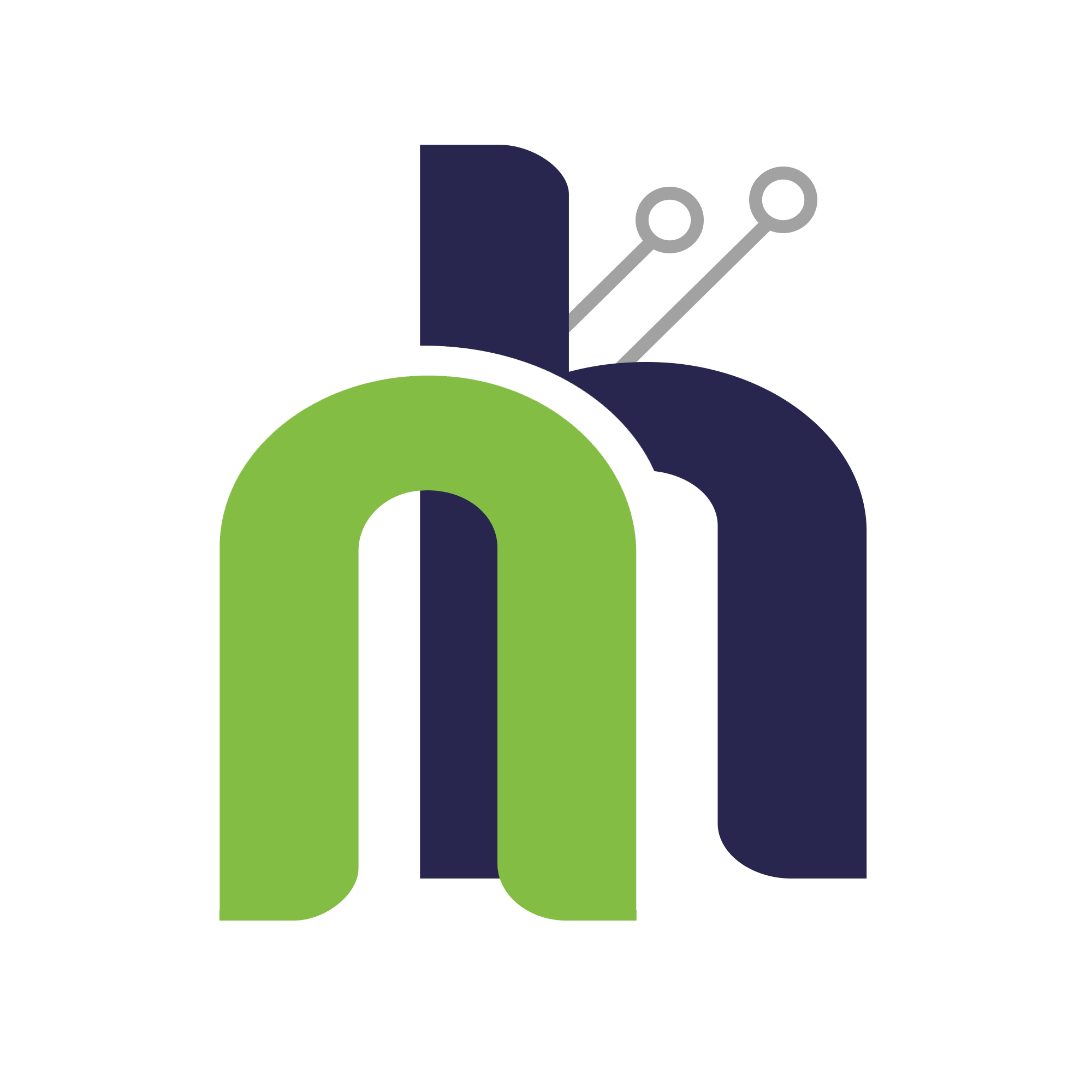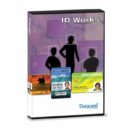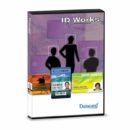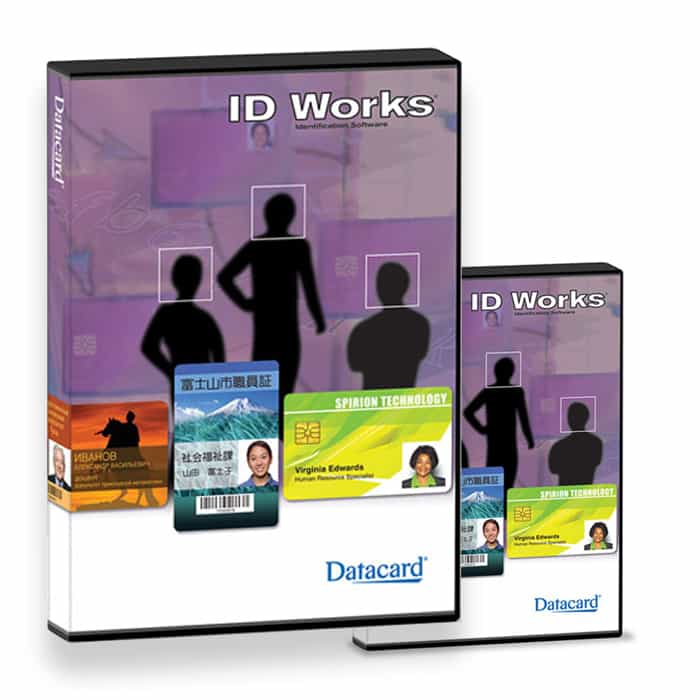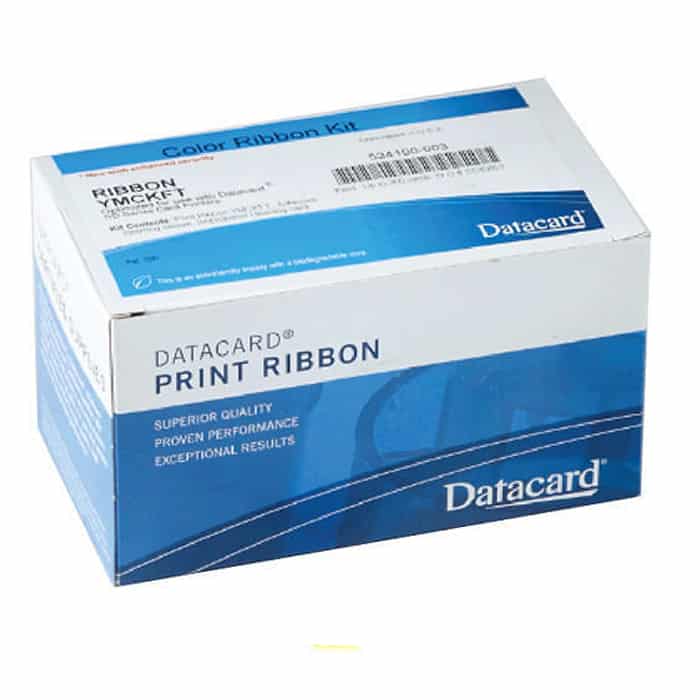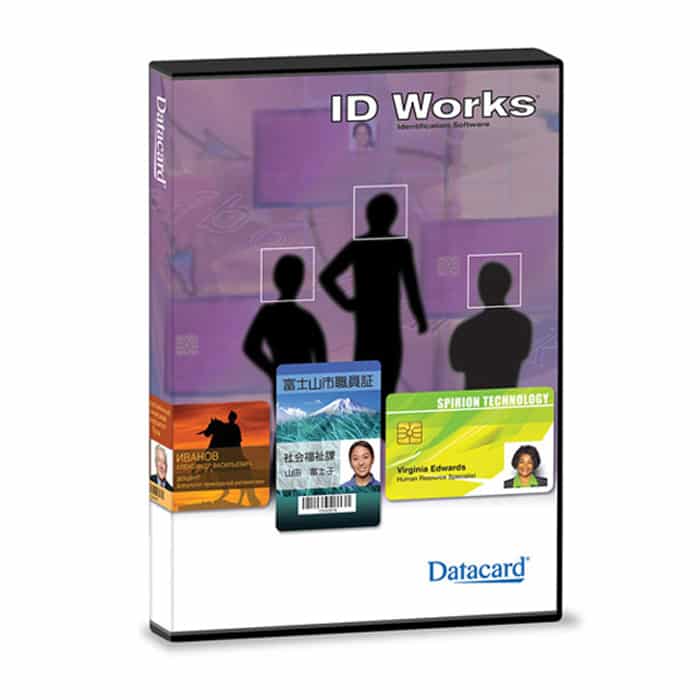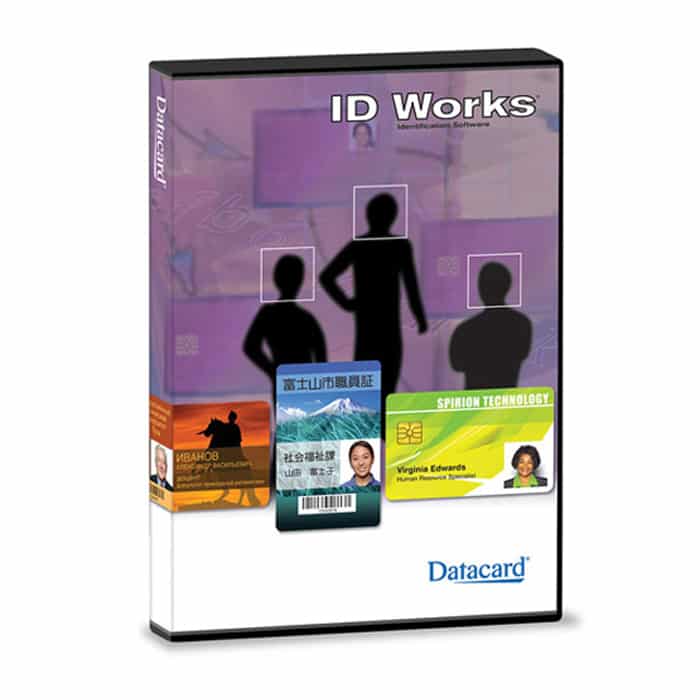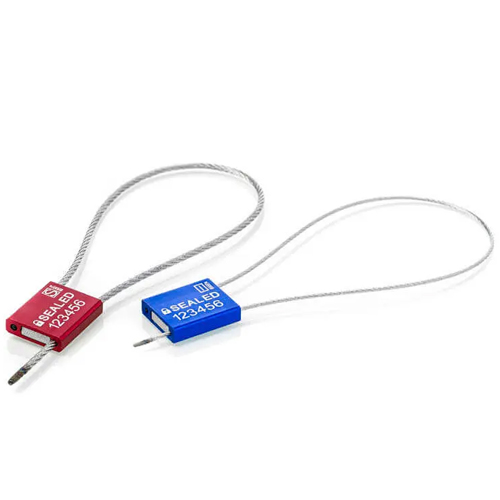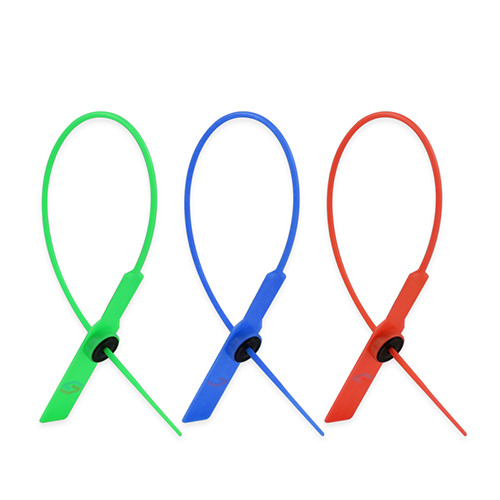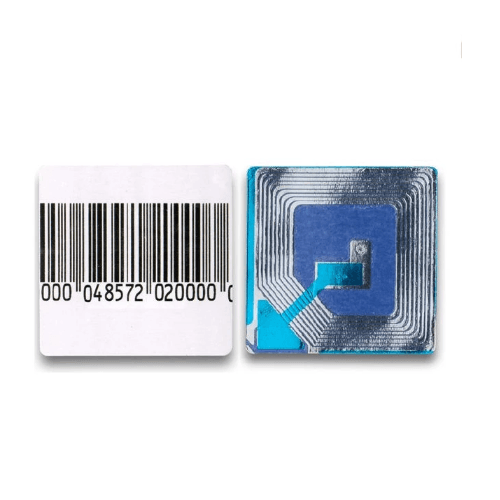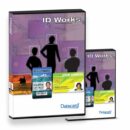Subtotal:
KShs3,089,962.88 Save: KShs282,288.00
ID WORK STANDARD V.65 SOFTWARE + DONGLE
KShs222,720.00
System Requirements
- Microsoft® Windows®-based operating system
- Microsoft® Windows® 2000*
- Microsoft® Windows® XP Professional or Home Edition*
- Microsoft® Windows® Vista™
- Microsoft® Windows® 7**
- Microsoft® Windows® 8**
- Microsoft® Windows® 10**
Web browser and Processor
- Internet Explorer v5.01 or later
- 500 MHz Pentium® processor (1.5 GHz Pentium 4 recommended)
Installing the latest service pack for your operating system is recommended.
32 and 64 bit (with 64 bit, may require an add'l download)
Estimate delivery times: 2-3 days.
We ship countrywide: place order today to receive in 3 days anywhere
Description
Description
ID Works Standard Design Software is the innovative stand-alone solution that allows you to create great-looking, professional-quality credentials for your organization. It’s the optimal choice for card production across a network or if you want to add an additional printing station. It provides medium- to large-sized organizations with simplified card design and effective program management. If your ID card program requirements become more complex over time, you can easily advance to new features and capabilities with a simple upgrade to the next level of this feature-rich software suite.
User-friendly interface
ID Works 571897-005 Software delivers a cohesive user experience that results in streamlined, efficient card production and management. Drag-and-drop functionality allows you to create the visual elements of an ID card with a convenient real-time view, allowing you to see exactly what cards will look like one they are printed.
Intuitive design tools
The convenient point-and-click navigation in Datacard ID Works Standard Design simplifies card design creation with the built-in WYSIWYG (what-you-see-is-what-you-get) display. Visualize exactly what cards will look like once they are printed, saving you time and resources down the road. ID Works 571897-005 includes customizable sample templates to provide the initial structure and layout of the card, offering novice users the perfect head-start. Further customize your cards with helpful tools like shape drawing, transparent backgrounds, and ghost images.
Extensive image management
Photos can be acquired from a file or from any Windows or TWAIN-compliant camera or scanner with Datacard ID Works Standard Design Software. The versatile image tool features photo crops and adjustments along with brightness and contrast tools to achieve premium image quality. With the design elements in this robust ID card software, you can add text, logos, employee photos, barcodes, and more. Import images in a variety of formats, including.JPG, PNG, BMP, and others for increased flexibility in your card design. It also supports Datacard® Tru™ Photo Solutions for image capture and the Tru™ Signature solution for signature capture.
Seamless integration
The Datacard ID Works Standard Design Software application leverages the important features of Datacard® SD Series, SP Plus Series, and SR Series ID card printers, ensuring a high-quality, end-to-end solution for your organization’s ID cards.
Quick installation and easy upgrades
It takes just moments to install this ID card software with the included DVD and dongle. Should your ID card printing needs grow over time, simply upgrade to the ID Works Enterprise software edition for the ultimate features and functionality.
Ideal for:
- Corporate ID badges
- Student and faculty ID cards
- Healthcare ID cards
- Visitor badges
- Retail loyalty cards
System Requirements
Web browser and Processor
- Internet Explorer v5.01 or later
- 500 MHz Pentium® processor (1.5 GHz Pentium 4 recommended)
Memory
- 128 MB Ram (256 MB recommended)
- 100 MB hard disk space for application (not including database)
- 10 MB hard disk space on drive C for installation of sample database sample photos
- 15 MB hard disk space for Adobe® Acrobat Reader® (if not already installed
Display
- Color: 16-bit color – 65,536 colors (cameras may require higher color)
- Resolution: 800 x 600 screen resolution (1024 x 768 screen resolution recommended)
- Peripherals: CD-ROM drive, Available USB port
Installing the latest service pack for your operating system is recommended.
32 and 64 bit (with 64 bit, may require an add’l download)
Free returns within 30 days
Unlimited delivery for only $175